Military members can visit Sea World for free!
Waves of Honor is again renewed for this year!

Tickets to Sea World can cost up to $92 per person. With this military offer, you can save up to $360!
Sea World Military Discount Frequently Asked Questions:
1.) I’m I eligible?
- Most likely! If you are Active duty, Activated Reservist, Drilling Reservist or National Guard you qualify!! Also you can bring in 3 direct dependents for FREE. If you are serving oversees, your family can still attend without you for free.
2.) What parks can I attend besides Sea World?
- Adventure Island (Orlando, San Antonio, San Diego)
- Busch Gardens (Tampa and Williamsburg)
- Water Country USA (Williamsbug)
- Sesame Place (Longhorn, PA)
- Aquatica San Diego (M-F only)
3.) What do I need to bring?
- You need to bring a valid military ID. If you are bringing dependents over age 10, they need to bring their valid military dependent ID’s also. If they are younger then 10 they just need to be accompanied by an adult.
4.) Are there discounts for Veterans?
- Occasionally! Last year, Veterans got a 30% discount. That offer has not been extended this year, if it comes around I will update this post
How to Sign Up for the Sea World Militayr Discount – Waves of Honor Program – (9 Easy Steps)
1.) You can do it all online! To get your tickets, first, visit Waves of Honor to sign up:

2.) Click on the Location you would like to Visit. Then click on the “TroopID” icon to sign in. If you don’t have a TroopID account you will need to make one.
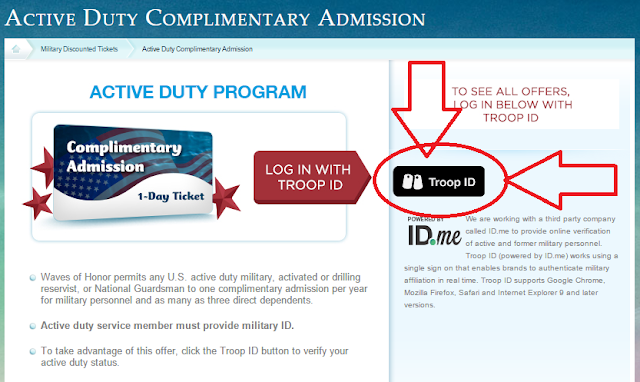
3.) After logging on with “Troop ID”, it will take you to the ticket page. Use the arrow to select 1 Active Duty Admission and choose from 1-3 FREE Dependent Complimentary Admissions. Click “Add to Cart” for both
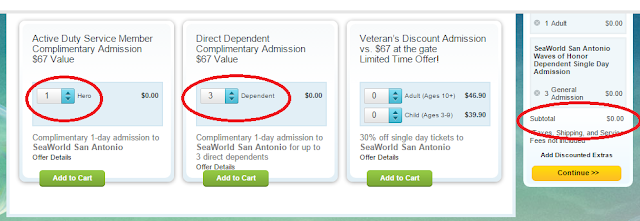
4.) Click the yellow “Continue” button. It will take you to a page where you can buy extra’s like meal or private passes. If you aren’t interested in that just click the yellow “continue” button again
5.) This will take you to the “Cart” page. Enter in your email address and then click the green “Continue to Payment” button
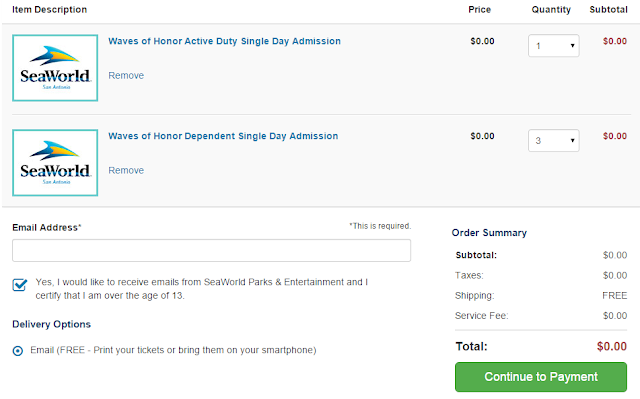
6.) Then enter your billing information
7.) Review all your information
8.) Enter in any Dependents and their information
9.) You can then print your tickets or just use your smartphone as your tickets. DONE!!!
