Did you know that Military Members can download 2016 Microsoft Office Professional Plus for $9.95!

This is a steal of a deal. Normally it costs $399…yikes. You can also use the download link on two computers, making the final price like $5 per computer.
Microsoft Office 365 Military Discount
Here are 8 easy steps for the Military Discount on Microsoft Office
1) Click here to visit Microsoft Hub
***Use your home computer/laptop (not your military laptop or military work computer)***
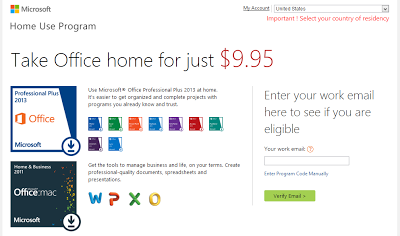
2) Enter your military email address
For example: @mail.mil, us.army.mil, navy.mil or usmc.mil
*Your email must be in the following format [email protected], [email protected], etc
If you are a veteran and don’t have a military email, then you can still get a one-year subscription for a discounted price ($62) at the Microsoft Store for Military
3) Enter the program codes below:
(Updated November 19, 2016)
If that doesn’t work then try NOT entering any code. Some people have had success entering NO code.
Army
- enter the code 44C0707F11
Air Force
- New code for 2017 Air Force members – 4A82EF7B8F
- If you are AIR FORCE….click the blue link that says you do not know the program code and it will send you an email with what you need. I tried with the code first, then without the code… and that is what worked for me.
Navy
- To take advantage of the Military $10 Microsoft Home Use Program – use your home computer or laptop. Don’t use your military computer or you will run into firewall problems.
- Go to: Microsoft’s Military Discount Page – Microsoft HUP
- Enter your USMC e-mail address and insert either of the following program codes for the Marine Corps Home Use Program:
- For Non-NGEN USMC users please use program code 44C0707F11 (For Office Pro, Visio Pro, and Project Pro)
- For NGEN USMC users please use program code or 18DCD3115E or 22FCF442D2 (For Office Pro and Visio Pro)
- The code 67F2F2491D also has been reported to be successful as well.
- Make sure you select United States as the country
- If the site does not accept your USMC domain, please notify [email protected] to add your domain.
USMC
- For Non-NGEN USMC users: use program code 44C0707F11
- For NGEN USMC users: use program code or 18DCD3115E
- The code 67F2F2491D also has been reported to be successful as well.
*Remember try entering your email address without any code FIRST
4) They will then send you an email that contains a link to download the software

GREAT TIP from comments below – “Make sure to use your work .mil address and then forward the confirmation email to your personal PC. I have done it for both my Mac and Windows 8.1”
5) Click on the link inside the email
GREAT TIP from comments below – “Make sure to use your work .mil address and then forward the confirmation email to your personal PC. I have done it for both my Mac and Windows 8.1”
6) It will bring you to the page below

7) Proceed with the checkout and click install
8) YOU’RE DONE!!! (takes about 5 minutes)
CLICK HERE or click the Picture Below to take you to the $9.95 download page or 
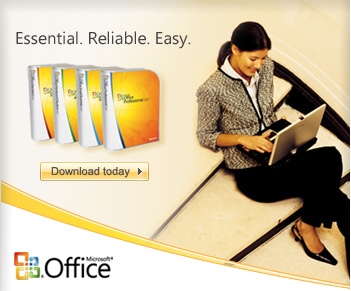
 Please comment below on your Military branch and if it worked for you. If it didn’t work for you give us more details than just “the code didn’t work”. Tell us your branch, status, email address, and details like you didn’t get the email, or it wouldn’t accept my military address, etc. and we will try and help.
Please comment below on your Military branch and if it worked for you. If it didn’t work for you give us more details than just “the code didn’t work”. Tell us your branch, status, email address, and details like you didn’t get the email, or it wouldn’t accept my military address, etc. and we will try and help.
Microsoft Office 365 Military Discount for Former Military Members
The big Microsoft Office military discounts are reserved for current military members. The reason is that Microsoft allows large organizations to offer enterprise licenses at a discount. Because of this, the above offer is not available for former military members and retirees. However, you may still be able to get a similar discount.
If you are NOT active duty or have an active military email address you can still get discounts on Microsoft office. Here are your choices:
Check for Offers Through Your Employer
The first place to look is at your civilian employer. Many large organizations offer similar discounts. You can contact your Human Resources office for more information, or Google the term “employer name Microsoft Office discount” to see if there is an offer available through your employer.
Buy Through the Microsft Store or the Military Exchange
If you are a veteran and don’t have a military email then you can still get a discounted 1-year price ($62) at the Microsoft Store for Military . Right now they are giving an extra 10% off.
. Right now they are giving an extra 10% off.
Microsoft Online Store for Military
- This option allows you more flexibility. Microsoft has an online 10% discount for military members
- You can buy the Office 365 Personal for $62, or a monthly subscription for $6/month
- You can buy the Office 365 Home for $89, or a monthly subscription for $9/month
- The Office 365 Home Military Edition costs $69.99. It allows you to put the software on up to 5 computers. Subscription is only for 1 year, however. If you decide to buy it online at the Exchange website, shipping is free. Click here for more info
 .
.
Military Discounts at the Microsoft Store – Computers, Gaming Systems, & More
 Microsoft also offers other military discounts in addition to the popular discount on Microsoft Office 365.
Microsoft also offers other military discounts in addition to the popular discount on Microsoft Office 365.
The Microsoft Store for Military has several more discounts on Microsoft products for Military + Veterans
has several more discounts on Microsoft products for Military + Veterans
- 10% off all Office Suites and Apps
- 10% off all Windows Software and Games
- 5% off all Window’s PC’s
- Over 10% off Surface Pro models (Link).
Other Valuable Military Discounts on Computers & Software
The military also provides McAfee or Norton Antivirus software free of charge, visit our page Military Free Antivirus Software (McAfee – Norton) to learn how to download it.
On a side note, DELL also offers military members a 10% discount. You may wish to check out the various discounts at Dell if you are shopping for a desktop, laptop, tablet, or gaming computer. =

Chad says
The code for the navy is 67F2F2491D. I just used it and it worked for me. Hope this helps.
Bobby Rampton says
Glad it worked for you!! I just updated our article
Rodney says
Hi, great advice but, for some reason when I receive the email on AKO when I click the link I get an error message telling me my computer is not able to redirect me to the store – some software missing that I need to download or is this an issue with AKO firewall do you think? Peter M
Alex says
Great steps. Now I can start school thanks….@USMC
Ed says
If I'm on a ship and my email has a hull number before the navy.mil (like @cvn76.navy.mil), is there a different code I would need to use. The @navy.mil code isn’t working for me.
Valerie says
This is a great program. make sure to use your work .mil address and then forward the confirmation email to your personal PC. I have done it for both my Mac and Windows 8.1
Micah says
What about Coast Guard? What is our program code?
Bobby Rampton says
I honest don't know about Coast Guard. I'm sorry. If you hear anything let me know and i'll update the page for everyone else
Bobby Rampton says
Thank you for your advice!! I have had over 10 people email me saying this is the way to do it so I'll add your comment to the main page. Thanks
Amber says
I am active Air Force and I was able to get it by following the af instructions in step 3. Enter your .mil email and click the link that says you don't know your program code. Then check your email and follow the instructions. After you checkout, it will even ask you if you want to send the product key to your personal email. Thanks for the all the good info!
Sarah says
I am active Army and I received the email at my mail.mil address, but when I clicked on the link to purchase the download, it keeps stating that it is unable to locate my user account for activation. Any ideas?
Bobby Rampton says
Did you try forwarding it to your non-military email?
John says
Everything worked perfectly. Thanks 🙂 We used our army mail.mil acct.
Beau says
I am a veteran without a military address. Where is this $62 Microsoft Office, I sure can't find it!!
Cecil says
That $62 is for Microsoft 365 a 1 yr subscription. Is there a major discount on the full version?
Thomas says
Just used this code for Navy and it worked: 22FCF442D2 I have a normal @navy.mil email.
Jerry says
I initially used Chrome, which did not work, and then tried a different browser, Safari, which worked with the code 22FCF442D2 mentioned above. Recommend trying different browsers if you are having issues.
Grant says
I'm a Marine and it won't work with or without the code. I get a red message asking if my email is right and also reminding me to include a code. I have a usmc.mil address, what's the problem?
Justin Fischer says
Do you have an updated/current USMC code available? I have been going in circles for a couple weeks and still can't seem to get it to work no matter what is put in or left blank?
SSgt says
18DCD3115E or 44C0707F11
ashley d says
Just purchased this past week and it worked great! I paid the 9.95, but I also spent the extra $15 to have them mail me a physical cd as well in case I ever had to reboot my computer.
Just remember, the link will be sent to your military address and then you need to forward the email to your personal email so you may access it from your home computer.
Frank-Joe says
Using the code above listed here: 67F2F2491D for Navy, worked for me; 11/29/15.
Toby says
I am Active Duty Army, with a valid .mil address (use it daily to send/receive emails). I attempted many (eight times each to be exact) times with just entering my email address as well as adding the product code, and each time I get the same window that pops up…
“Please verify that you have entered your work email address correctly. We are unable to confirm your eligibility without a program code.”
If you still have problems, please contact your benefits administrator to learn if you are eligible and to retrieve your program code.
Any help would be very appreciated.
Bobby Rampton says
Peter, I would ONLY recommend downloading this on your HOME computer. Don't do this on your military laptop or military work computer or you will likely run into problems.
Bobby Rampton says
As of right now, if you have a hull number or something before the navy.mil there is not a way to get the discount. Its stupid and hopefully they fix it soon.
Bobby Rampton says
Thanks for the TIP! I'll add that to the article!
Bobby Rampton says
I would recommend using your home computer to download. Have you tried switching browsers? Chrome is not always reliable. Try Internet Explorer. Let me know if your are still having any issues
Bobby Rampton says
Good advice. I think the $15 CD is worth the hassel of all the computer problems that could possible occur. The software should last you at least 5 years so its only an extra $3 per year
Spencer says
Awesome deal and tip! Thanks for pointing this out.
Melida says
My Enterprise has always had issues and i can not sign in (not for the last year and a half) Helpdesk is useless as is the S-6. Can I use my USASOC email address?
Sierra says
This is awesome. Worked perfectly. USN XXXX.navy.mil address. Used second code in Firefox browser
Ursula says
I just did it today 29 February 2016 and it worked! I inputed my work e-mail and forwarded it to my personal e-mail and opened it in the computer that I wanted office on. Voila $ 9.99! Done!
Chadwick says
Worked for me!!! What an awesome deal 🙂
Billy says
any one figure out how to do it with a hull number in your email address?
William says
how can I reinstall to same computer. Had to wipe computer and lost everything do I have to pay again
RWHR says
You need to have saved the original email you received the the unique website link and code. Do you have that?
Cierra says
If you are stationed on a ship, your email will not work. Only the guys on shore duty with NMCI emails can benefit from this.
Mike says
My wife is in the Army and we got it to work and we put in a blank code. Just her work email and it worked like a charm. Im very stoked. It has sucked only having Office on one computer and now we have it on 3. Very happy about this.
Jeri says
My wife is active army and it worked for us. I think i didn't do a code, just her army .mil address which is ridiculous as far as addresses go. I honestly can't understand how she remembers that ridiculous email address. Id make sure you are typing it in correctly since army email addresses are so stupid now. Also like he mentioned use internet explorer. Id try reseting your browser to default settings, there could be a setting that is incorrect in the internet options.
Walter says
Worked for me by using hubby's navy.mil address and no code. Had him forward email to me (at home) and am installing it now. Thanks!
Rob says
Will this work for National Guard?
Danrick says
Also works with student email; no code needed. Awesome website!
Freddie says
I am with the Air Force and when I enter my email address I do not see a link saying "I do not know the code" what should I do to have them send me the link?
Fez says
I had the same issue. I don't know why everything Air Force has to be the biggest pain in the….. Anywho- Navy seems to get it. I used the code: 44C0707F11 and my mail.mil address and it sent. I then got on my mail.mil and fwd the activation to my personal email so I could get it on my laptop. Hope this helps.
Kyle T says
I am retired Navy but work as a contractor with the USAF. I had the same issue using my mail.mil address (not seeing the link about not knowing the code, and also the error message to verify my .mil address. Upon entering the 44C0707F11 code, it worked for me as well. GO NAVY!!
Carlos says
?Does any know the code for Army personnel?
Alex says
44C0707F11 <- use this and log into the enterprise email you will have a link there to the HUP store.
George S says
Tried 44C0707F11 on 16NOV2016 and it worked.
Carlos says
I'm having problems with Chrome, I'm trying Explorer right now
Lynn N says
The Army code wasn't working for me, but this one did: 44C0707F11
If this one doesn't work, try some of the others on this site. I tried 3 before it worked. Good luck!
Jeff says
Neither 44C0707F11 or 67F2F2491D for navy did not work I tried them both multiple times I have an NMCI email address. It's just navy.mill one.
Dennis says
Of course it doesn't work for the Navy. That would be to easy.
Nolan says
I sent mine to my mail.mil address as well, but I have no idea how to access mail.mil. Does anyone know how to access it?
Success! says
18DCD3115E I used this one just now and it worked
Wade says
i just used the 18DCD3115E one as well and no problems from my @navy.mil email address
Roger C says
Hello there,
I type my work email in the format as it shows on the steps and I've try the 2 different codes for Navy and it still didn't work for me. Could you please help me out with that? Thanks in advance.
Karl says
I just attempted this using my Air Force .mil email and none of the codes listed above (including entering no code), or codes mentioned in the comments, was working. Do you think there are new codes for the new year?
Kristie says
I'm having this same issue for the Air Force email.
Marcie says
I just tried entering the ARMY code with my US.ARMY.MIL email address and it did not work! Anyone know a current ARMY code? Does it matter if it is Army National Guard? Still has same email address as an enlisted ARMY person. HELP! I really need this program. Thanks!
Leticia says
I actually got it to send the email link! I was using my old army email address. I had to use my [email protected] email for ARMY and used the code listed above for ARMY! So now I'm about to install it. Hopefully it works!
Tony says
Just used 18DCD3115E for USN and it worked with no issues.
Karl says
Site posted a new code and it worked for me! (4A82EF7B8F)
Navy Veteran says
Has anyone been able to get it to work with a @xx.navy.mil account recently? I saw a post with someone able to get it work a while back and I tried what they mentioned but it didn't work. Thanks in advance
Jim says
Still works as of today
Bill Monroe says
Has anyone in the NAVY had recent success in downloading Microsoft Office and what code did you use? Thanks in advance!
katoasha says
How do you get this program on your personal laptop if you have to be at work to get the code from your navy email address?
Les says
Try using code 22FCF442D2. The other codes wouldn't work for me either but this one did.
Leo Franks says
Much Mahalo for the information. We've downloaded this using our Army email and code and everything has worked brilliantly!
Juan says
I am on a ship, how do I get to purchase this item if I'm on a ship?
Annie says
Just bought two new laptops. Is the code valid for more than one device, or do I need to purchase two software packages?
Charlene says
Just used the Army code and is valid. Everything worked perfect.
mine only says
forward the email from your .mil email to your personal email then download and enjoy
Jessica says
Update for Navy members on a ship, you can do this!
I used my email (name at hull# dot navy dot mil) and it worked fine. I then forwarded the install link to my personal email and downloaded it for 9.95 on my laptop. I did not need a code. This information is as of Feb 2017.
Jim says
Another tip: After verification of email address, MS hup send you a download link. In the email with the download link that I received, the link itself was so long that my email program only hot-linked half of the address and when I clicked on it, it said sorry… we can't find your page. I had to highlight the whole link and paste it into the browser for it to work. Although it is super-simple, it is really easy to overlook if you are clicking around fast so I wanted to put the tip out there.
Rhe Christine says
worked, air force,
Karl says
Site just updated the code (4A82EF7B8F) Worked for me!
Earnest says
18DCD3115E, works..thanks
Daniel says
thank you!
JulieinRva says
Worked with Army code. After checkout page, there was a place for putting in an email:
"Your purchase is complete, but you still need to install your product.
Want to install on a different device?
Enter your personal email address below to forward your Install link. "
NavyTenderFN says
Navy codes didn't work for me. Tried all of them(44C0707F11, 67F2F2491D, and 18DCD3115E)
Supplemental information, I am stationed in guam but still put US as my country.
Richie says
18DCD3115E no longer working from a Navy ship's email account.
Christopher says
I am currently on a ship. None of the codes provided for the Navy is working.
Alan says
Any luck for the Navy folks? CODES still not working….
Alison Hernandez says
Army code worked for me! Thank you so much!!!!!!!!!
Frank says
I am active and am 100% positive that I already purchased this about a year ago. I cant for the life of me remember my information to log back in. This is due to a break in school due to work. My question is, how do I retrieve my information to log back into my account? Every time I add my email address it says my email isn't associated with them. I'm I the only one having these issues?
Valentino says
I've installed this on a laptop already. Can I buy the "backup copy" and install it on a second machine? Will that work? Thanks!
Nolan says
I am Navy, but in a Greenside billet with a USMC email, and 18DCD3115E worked! Thank you!
Bustamante says
Anyone with a @socom.mil had any success?
Erin says
22FCF442D2
worked for navy.mil
5/8/2017
Juana says
does anyone that the new program code for the navy
Vince says
I am Navy, 18DCD3115E worked just fine from home computer.
Erik W says
What about retired?
Army Vet says
yeah, none of these are working for me either… including 22FCF44D2. I'm active and stationed inside the US so it can't be the country right
Chrissie says
Navy stationed on a ship.. none of the codes are working…. 🙁
Alberto says
18DCD3115E still works as of today. You need a plain old navy.mil address without a ship domain
Samuel B says
This doesn't work with enterprise email. is there any other method?
Roger says
The 44C0707F11 worked for my [email protected] address!
Paul says
Worked for me and I'm retired military but also a military contractor. I used the Army code since I'm on Ft Eustis but working for Joint Staff.
Jason P says
anyone make this work with the army code and enterprise email?