Protect your computer and data for free thanks to the military!

Subscriptions last for several years. For example, I downloaded McAfee Security in 2015 and it lasts until December 31, 2019. That’s 4.5 years of free awesome protection!!! Normally a yearly subscription can be over $50, so that is a savings of $200!!
How to Get Free Antivirus Protection Software for Military
Step 1 – Visit https://www.acert.1stiocmd.army.mil/Antivirus/Home_Use.htm
Step 2 – Decide if you want to download Symantec(Norton Antivirus) or McAfee. They are both available for Windows and Mac. If you want to download Symantec click the link “download” which will begin to download the file.
If you want to download McAfee click “download”. It will bring up a Word Document which has a link. Click on the specific link you want (PC or Mac)
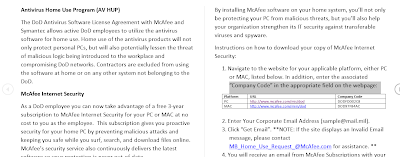
Step 3 – (specific to McAfee) This will include a web page (see below). Enter in your company code (DODFDD02C8 for PC) and your Military email address. This will send an email to your inbox.
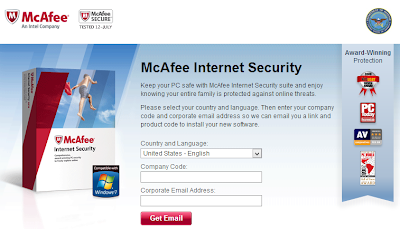
Step 4 – (specific to McAfee) Follow the instructions in the email and you will begin your download.
Step 5 – Finish the download and you are DONE!!! You can visit “My Account” to manage your subscription. My subscription goes until December 31, 2017.
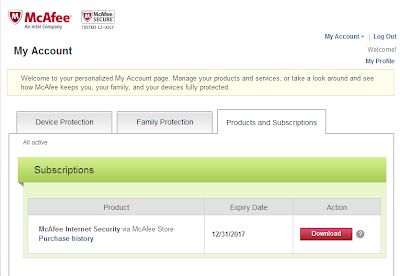

Keiji says
can you do this for multiple computers? In the past I remember burning the program to a cd from a site so we could use it on our desktop and two laptops. When I used the email link it worked on my desktop but when I try to do it on the laptop it says that code was already used. I can't seem to see anywhere information about using it on multiple computers, do you know anything about this?
Bobby Rampton says
That's a good question. I only have it on one computer however so I can't answer from previous experience
Alexander says
If you are active duty or have CAC Access to a .mil email you can get Mcaffee free.
Philip says
What if you are unable to access your military email do to credetials and certificate issues with a laptop? Could you use a different email?
Bobby Rampton says
I'm pretty sure you have to login in with a military email or your CAC Card.
Micah says
Is this just for Army?
Army Vet says
is there a site for navy? this access is only for army and no other branch
Keaton says
I am active duty military, how would I be able to get it for free.
Michael says
Can I use it on a home laptop?