I recently signed up for the Thrift Savings Plan so I figured I’d write a post on how easy it is if you know where to go. This post is geared toward Military Members. I break it down into 11 easy steps
1st Step – Log in at mypay.dfas.mil
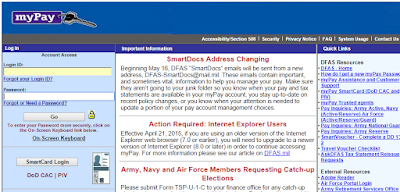
2nd Step – Click on the “Traditional TSP and Roth TSP” link on the right hand column
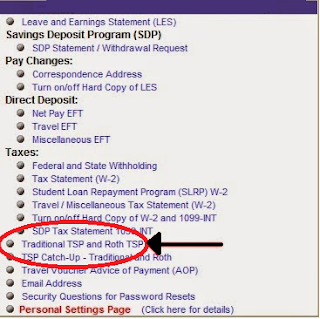
3rd Step – Enter the percentage of your basic, special, incentive, and bonus pay that you want to contribute.
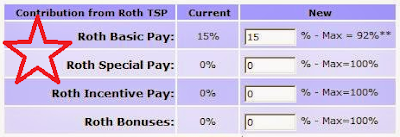
4th Step – Press submit.
5th Step – Wait til the end of the month when you pay is deducted from your LES
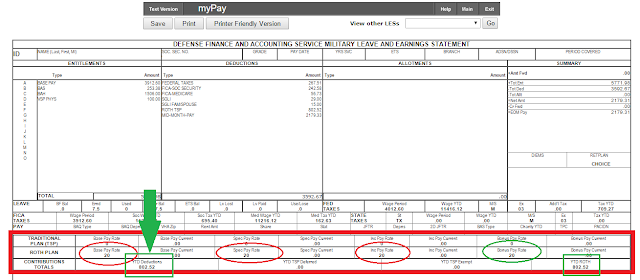
6th Step – After the money is deducted from your paycheck, you will get a several letters in the mail from the Thrift Savings Plan. These arrive about 1-2 weeks later.
These letters include:
- Information booklet
- TSP Account Number
- Password
- Pin

7th Step – Go to www.TSP.gov and using your TSP number and Password sent to you in the mail, log into your account

8th Step – It will ask you if you would like to change your password. The password is random so you may want to change it to something easier to remember.
9th Step – The government automatically deposits all of your money into their G Fund. These are basically government bonds (Low Risk – Low Reward). If you want to move this money into one of the other 6 funds or change what funds they automatically deposit your money into, keep reading in step 10.
10th Step – When you are at the Main Account Page, on the left-hand column there will be a list of links. Scroll down to where it says “Online Transactions”. If you click the link in the BLUE box, this will allow you to change what funds the TSP automatically invests your money into. If you click on the green box, this will allow switch around the money that is already in your account into whatever funds you want them to be in. For example – when I logged in for the first time, 100% of my money was in the G Fund. I switched the money into 70% C Fund, 20% S Fund, and 10% I Fund. I also changed the future distributions that that same format.
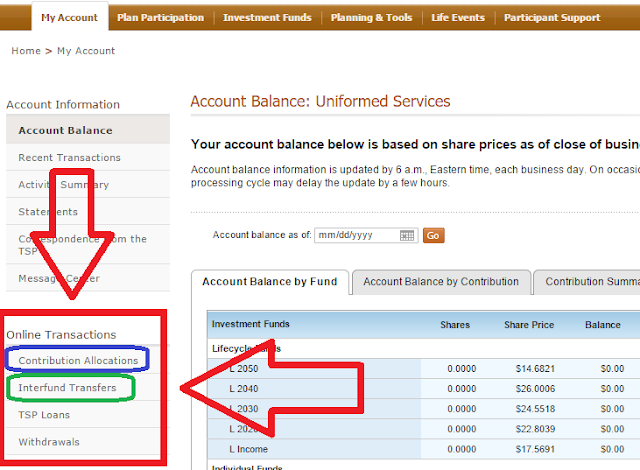
11th Step – Watch your money grow! In the picture below, I’ve highlighted the annual yearly returns of the 6 funds.
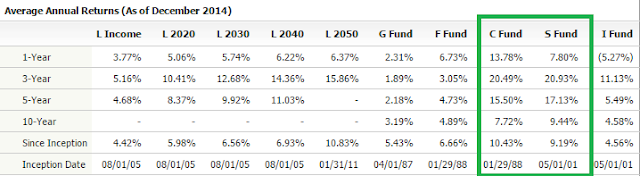
I believe you are best off putting most of your money in the C and S funds. If you want to read my other article about WHY you should invest in the TSP and my financial strategy – Click Here. In that article, I also have some advice from some of the best military financial bloggers out there (Military Money Manuel, Military Frequent Flyer, and Military Financial Planner).
